1. Personal Area Network (PAN)
2. Local Area Network (LAN)
3. Global Area Network (GAN)
4. Campus Area Network(CAN)
5. Metropolitan Area Network (MAN)
6. Wide Area Network (WAN)
Personal Area Network (PAN)

A personal area network (PAN) is a computer network used for communication among computer devices close to one person. Some examples of devices that are used in a PAN are printers, fax machines, telephones, PDAs and scanners. The reach of a PAN is typically about 20-30 feet (approximately 6-9 meters), but this is expected to increase with technology improvements zz.

Local Area Network (LAN)

This is a network covering a small geographic area, like a home, office, or building. Current LANs are most likely to be based on Ethernet technology. For example, a library may have a wired or wireless LAN for users to interconnect local devices (e.g., printers and servers) and to connect to the internet. On a wired LAN, PCs in the library are typically connected by category 5 (Cat5) cable, running the IEEE 802.3 protocol through a system of interconnected devices and eventually connect to the Internet. The cables to the servers are typically on Cat 5e enhanced cable, which will support IEEE 802.3 at 1 Gbit/s. A wireless LAN may exist using a different IEEE protocol, 802.11b, 802.11g or possibly 802.11n. The staff computers (bright green in the figure) can get to the color printer, checkout records, and the academic network and the Internet. All user computers can get to the Internet and the card catalog. Each workgroup can get to its local printer. Note that the printers are not accessible from outside their workgroup.
The defining characteristics of LANs, in contrast to WANs (wide area networks), include their higher data transfer rates, smaller geographic range, and lack of a need for leased telecommunication lines. Current Ethernet or other IEEE 802.3 LAN technologies operate at speeds up to 10 Gbit/s. This is the data transfer rate. IEEE has projects investigating the standardization of 100 Gbit/s, and possibly 40 Gbit/s.
Campus Area Network (CAN)

This is a network that connects two or more LANs but that is limited to a specific and contiguous geographical area such as a college campus, industrial complex, office building, or a military base.
A LAN connects network devices over a relatively short distance. A networked office building, school, or home usually contains a single LAN, though sometimes one building will contain a few small LANs (perhaps one per room), and occasionally a LAN will span a group of nearby buildings. In TCP/IP networking, a LAN is often but not always implemented as a single IP subnet.
Metropolitan Area Network (MAN)
A Metropolitan Area Network is a network that connects two or more Local Area Networks or Campus Area Networks together but does not extend beyond the boundaries of the immediate town/city. Routers, switches and hubs are connected to create a Metropolitan Area Network.
Wide Area Network (WAN)
A WAN is a data communications network that covers a relatively broad geographic area (i.e. one city to another and one country to another country) and that often uses transmission facilities provided by common carriers, such as telephone companies. WAN technologies generally function at the lower three layers of the OSI reference model: the physical layer, the data link layer, and the network layer.

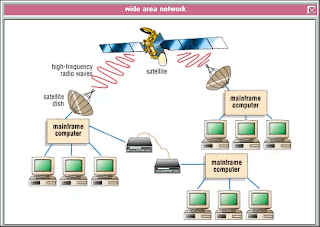
Global Area Networks (GAN)
Global Area networks (GAN) specifications are in development by several groups, and there is no common definition. In general, however, a GAN is a model for supporting mobile communications across an arbitrary number of wireless LANs, satellite coverage areas, etc. The key challenge in mobile communications is "handing off" the user communications from one local coverage area to the next.





